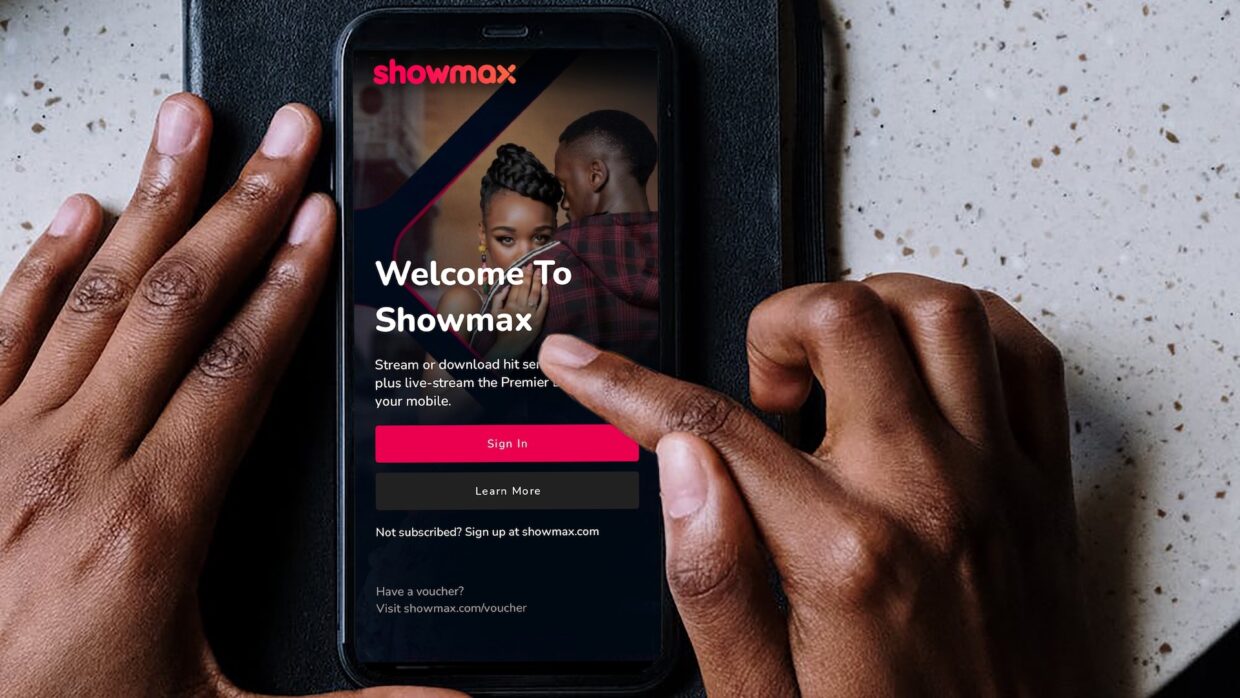
23 January 2024
How to save data on Showmax using bandwidth capping and downloads
How much data do I need to stream? Streaming video can use up to 3GB of data per hour depending on the quality and streaming service.
The new Showmax is bringing even better data-saving modes that will save you big bucks while streaming.
Get maximum entertainment for minimum data. Showmax has different settings for streaming on your smart TV or web, or on your mobile device, that go as low as 40MB/hr.
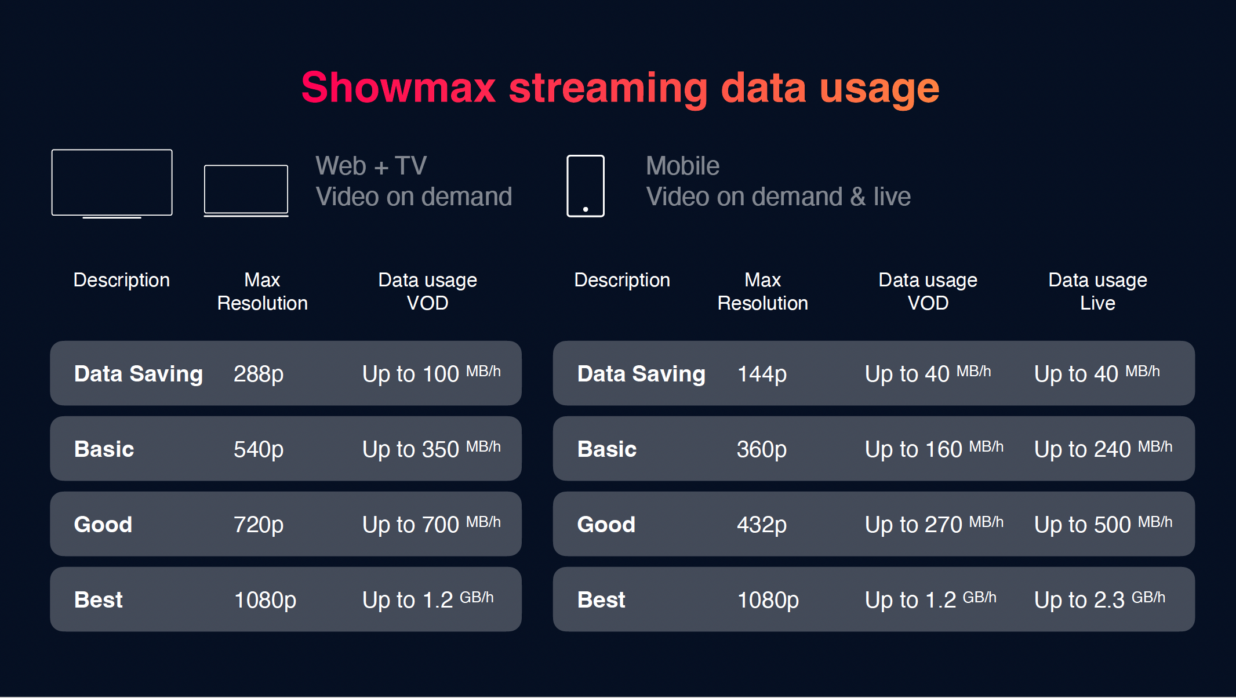
Streaming on the web or TV
Choose the data mode that best fits your internet speed. If you want to watch in HD, choose Best, which uses up to 1.2GB/h. But if you’d rather save data, or if your internet connection is slower, go as low as 288p, which only uses around 100MB/h.
Saving data on your mobile device
When streaming on your smartphone or tablet, be ultra thrifty and choose Data Saving mode. It will only use up to 40MB per hour, and the 144p quality is still great to watch. If you’re streaming Showmax Premier League and want to watch a live match, be aware that the data consumption can be higher.
Then get familiar with Showmax’s built-in data-saving features and limit how much data you use.
How to change your data settings
- On the new Showmax app, navigate to your account settings. On mobile, tap on your profile icon in the bottom right corner, while on web and smart TV, the icon is usually at the top right.
- You’ll immediately see the setting for Data Settings.
- Scroll through the options and choose the one that suits you best.
- On mobile, you can also choose to download shows or stream over WiFi only – this is another great way to save mobile data.
Download on mobile devices and watch offline with Showmax
Showmax gives you the option to download any show or movie on Wi-Fi and watch offline on smartphones or tablets using the Showmax app for Android and iOS – no data needed.
This is an especially handy feature if you’ll be somewhere without the internet, such as in a taxi, on a plane or in the middle of nowhere.
Read our comprehensive article on downloading with Showmax here
Reduce download quality to save data (and space)
If you have to use your mobile data to download shows, or if the storage space on your device is running low, make use of the Showmax quality settings for downloads.
When you select a title to download, you will be able to choose from different quality settings. The lower the quality you select, the less data you will use and the less space the file will take up on your device.
Use free Wi-Fi hotspots
The best way to save data is to use no data! Stream your shows while you’re on your lunch break at work, when you’re in a coffee shop, or at your friend’s parents’ house. We won’t tell!
Original African stories by local talent
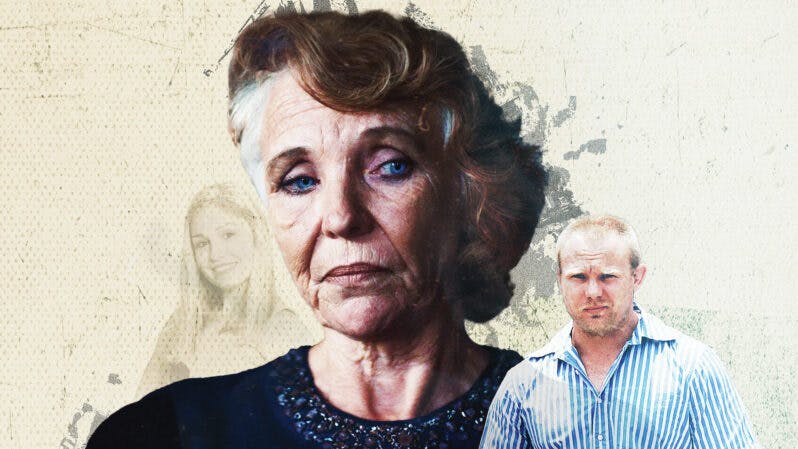
Original Sin: My Son The Killer
Original Sin: My Son The Killer follows the murder of Andrea Venter by Gerhard Jansen van Vuuren, who then went on the run from South Africa to Brazil.
Tracking Thabo Bester
From the makers of Devilsdorp and the director of Convict Conman comes the true-crime documentary South Africa has been waiting for. Two episodes now streaming, and the remaining two episodes land on 22 March 2024 on Showmax.

The Illuminated
The Showmax Original docuseries The Illuminated explores different religious movements in South Africa. Stream now, with new episodes every Wednesday.

Koek S1
The crime comedy Koek, starring Cindy Swanepoel, now streaming on Showmax, with new episodes every Thursday.

Ekhaya Backpackers S1
Stream the Showmax Original comedy series Ekhaya Backpackers, with new episodes every Thursday.

Cheta M
Cheta M explores the love story between Adanna and Nnanna, young lovers who battle the spiritual and political forces in their way. Stream now, with new episodes Wednesday to Friday.

Youngins S1
Stream Tshedza Pictures’s first teen drama, Showmax Original Youngins, with three new episodes every week.

Sadau Sisters S1
Rahma, Zainab, Aisha, and Fatima Sadau pull back the curtain on their family, fame, and lifestyle. Stream now on Showmax.
The Winning Ticket, a Showmax Original
Youngins S1 episodes 1-20 recap
More Mzansi gold

The Mommy Club S2 episode 9 recap: Mrs Mops’ launch event
In episode 9 of The Mommy Club, Mrs Mops launches her skincare range and Barbra and Mantshi make amends. New episodes every Monday.

The Real Housewives of Durban S4: No apology for Ameigh
In episode 11 of The Real Housewives of Durban Season 4, wounds are opened when Ameigh finally hears the infamous Zama recording.
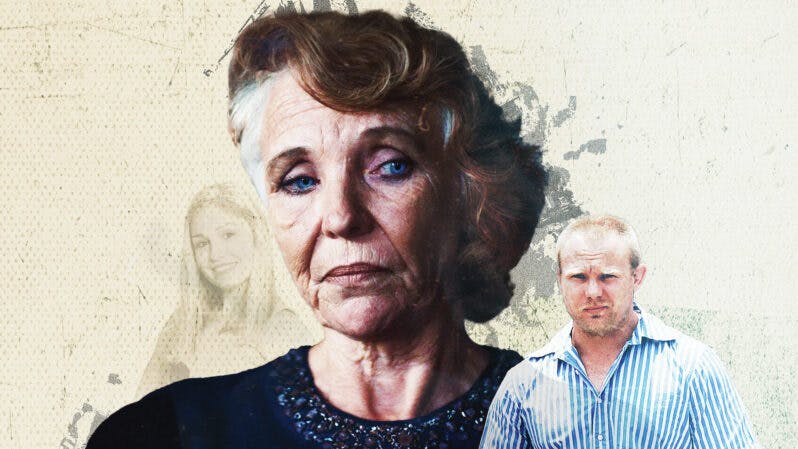
Eye-opening homegrown documentaries to stream
These unmissable South African shows and movies deliver surprising insights on the country we’re living in today.

20+ addictive South African reality shows to stream
Stream The Real Housewives of Durban, The Mommy Club, Sports Wives, Widows Unveiled and more of South Africa’s best reality shows on Showmax.
