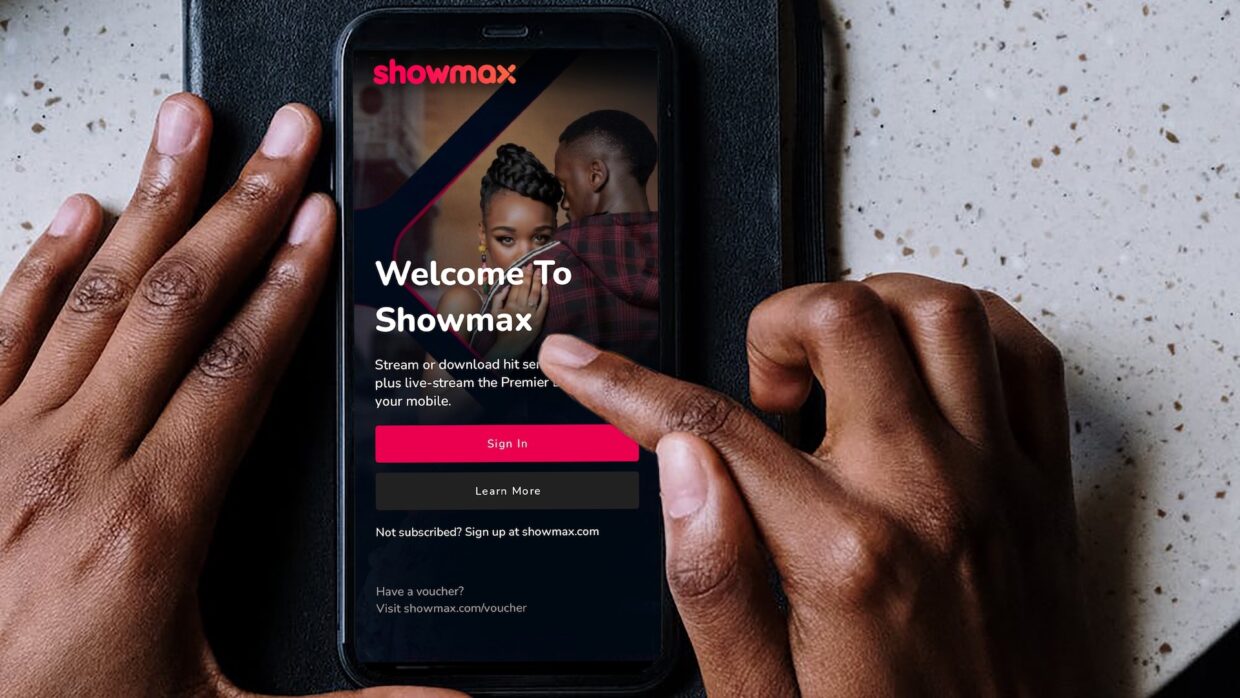
8 March 2024
How do I watch Showmax on DStv?
What channel is Showmax on DStv?
First of all, Showmax is not a channel on DStv.
Showmax is an internet TV streaming service that is accessible on internet-connected devices like tablets, laptops, smartphones, gaming consoles, media players and smart TVs. To check if the new Showmax is available on your device, check the Showmax Help Centre.
Anyone can sign up for Showmax – you don’t have to have DStv to use it.
DStv customers can also watch Showmax on their TVs via an Explora Ultra or a Streama.
Go to Showmax to sign up.
What deals are there for DStv subscribers?
DStv Premium subscribers get Showmax Entertainment at no extra cost. Subscribers to other packages can add Showmax to their DStv accounts, and most packages will benefit from discounts.
How do I add Showmax to my DStv account?
South Africa
- Sign in on the MyDStv Self-Service website or app, using your DStv customer details.
- Click My Products, then Subscriptions, and select an active DStv subscription.
- Select the + on “Add to the subscription”.
- Navigate to the Showmax banner and click “Add” to add Showmax.
- Click on accept to accept the quote that was generated.
- Click Continue to Showmax.
- Create a Showmax account or sign in.
- Start streaming.
Rest of Africa
Go to the Showmax website for more help on how to add Showmax to your DStv bill.
Any more questions? Get more help here.
Can I watch Showmax on my Explora?
The new Showmax app is only available on the DStv Explora Ultra and the Streama. Your Explora Ultra must be connected to the internet.
What if I’m a DStv subscriber but don’t have an Explora?
The beauty of using Showmax on your Explora Ultra or Streama is that you stream shows directly onto your big TV screen without having to upgrade to a smart TV, so it’s definitely worth the investment.
But if you don’t have one, don’t worry: DStv subscribers don’t need Exploras to enjoy the binge-fest that is Showmax. Simply sign up and then start watching on an internet-connected device. Watch on a smartphone or tablet by downloading the Showmax app – choose to stream or to download shows to watch offline later. The great thing about using Showmax on a mobile device is that you can watch your series while you’re on the go – on a road trip, in a queue, in a doctor’s waiting room, or on a plane, if you download your content beforehand. Another alternative is to access Showmax on the web browser of your computer or laptop.
Need more help? Go to the FAQ page on showmax.com.
Original African stories by local talent

Empini S1
Stream the Showmax Original drama series Empini from 23 May 2024.
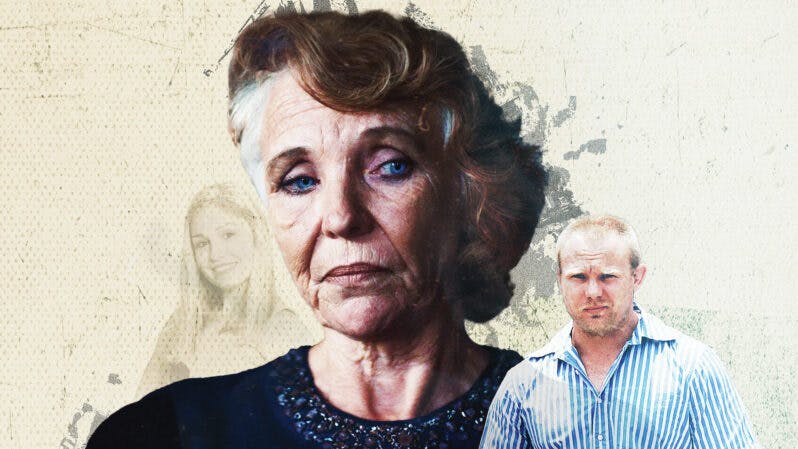
Original Sin: My Son The Killer
Original Sin: My Son The Killer follows the murder of Andrea Venter by Gerhard Jansen van Vuuren, who then went on the run from South Africa to Brazil.
Tracking Thabo Bester
From the makers of Devilsdorp and the director of Convict Conman comes the true-crime documentary South Africa has been waiting for. Two episodes now streaming, and the remaining two episodes land on 22 March 2024 on Showmax.

The Illuminated
The Showmax Original docuseries The Illuminated explores different religious movements in South Africa. Stream now, with new episodes every Wednesday.

Koek S1
The crime comedy Koek, starring Cindy Swanepoel, now streaming on Showmax, with new episodes every Thursday.

Ekhaya Backpackers S1
Stream the Showmax Original comedy series Ekhaya Backpackers, with new episodes every Thursday.

Cheta M
Cheta M explores the love story between Adanna and Nnanna, young lovers who battle the spiritual and political forces in their way. Stream now, with new episodes Wednesday to Friday.

Youngins S1
Stream Tshedza Pictures’s first teen drama, Showmax Original Youngins, with three new episodes every week.
The Roast of Minnie Dlamini: The roast everyone's been waiting on
Empini, coming soon
More Mzansi gold

Nambitha Ben-Mazwi stars in Showmax Original Empini
Multi-award winner Nambitha Ben-Mazwi leads new Showmax Original Empini. The action-packed drama series premieres on Showmax 23 May 2024.

Youngins Season 1 episodes 31-33 recap: Revelations
Amo and Mahlatse become a couple, Tumelo ditches Sefako, and Khaya sees both Sefako and Principal Mthembu in a new light in episodes 31-33 of Showmax Original Youngins.

Interview: Knock knock, it’s Youngins’ Tshepo!
Tshepo Matlala talks about how he brings class clown Tshepo’s jokes to life, and what’s behind the mask, in Showmax Original Youngins.

Siyabonga Thwala stars in action-packed Empini
Showmax announces new action-drama series Empini, starring three-times SAFTA winner Siyabonga Thwala. Premieres 23 May on Showmax.
