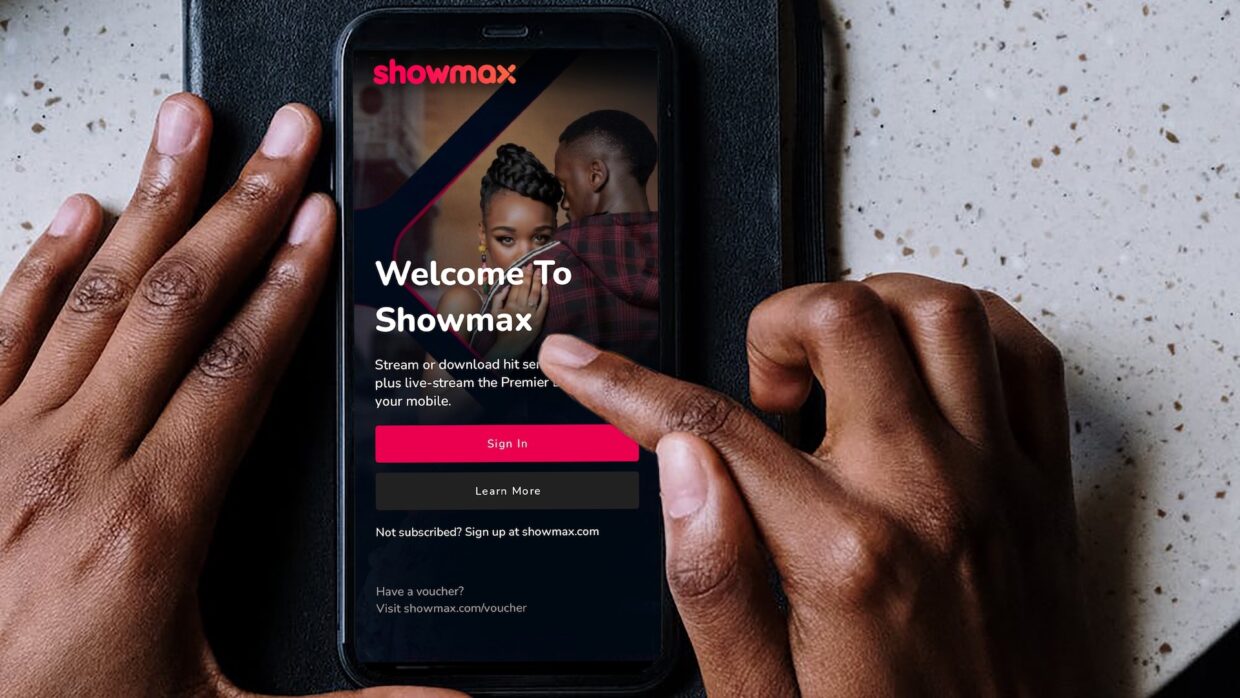
24 January 2024
How to download with Showmax: everything you need to know
One of the most useful features of the Showmax app for smartphones and tablets is that you can download series episodes and movies straight to your device, and have them available for offline viewing later.
It’s a great way to save data and means you won’t be at a loss for entertainment when out in the middle of nowhere with a slow or no internet connection.
Here are the questions most often asked about downloading with Showmax to help you out if you’re stuck.
How do I download with Showmax?
Downloads are available on the Showmax app for smartphones and tablets. Downloading is not possible on laptops, computers or other streaming devices. Once downloaded, watch your downloads offline – no data needed.
- If you aren’t already a subscriber, go to showmax.com to sign up.
- Download the new Showmax app to your tablet or smartphone.
- Open the app, and choose the series or movie you’d like to download. For series, you’ll need to download each episode separately.
- Click on the Download icon – it’s usually an icon of an arrow pointing down.
- Choose your download quality. To save space on your device, or to save data while downloading, choose a lower quality.
- Downloads should start immediately.
- Once the download is complete, enjoy watching your movie or series episode offline.
Can I download Showmax on my laptop? What devices can I use?
It’s not possible to download Showmax series and movies onto your laptop, smart TV, gaming console or Explora Ultra. Showmax downloads are only available using the Showmax app on compatible cellphones or tablets.
As long as you have the latest version of the Showmax app installed, and your device is supported by the new Showmax app, you’ll be good to go. Check the list of supported devices.
How many series or movies can I download at once?
Download up to 25 different series episodes or movies at a time, per account. Note that one series episode counts as one title – you won’t be able to download an entire season or series at once. To maximise the space on your device, make sure to select a lower download quality before downloading, as this will result in the smallest possible file sizes being downloaded.
How long do I get to keep downloaded shows for?
Each episode or movie will stay on your device for 30 days. After 30 days, it will be automatically deleted. You will be able to see exactly when each title expires, so it’s totally transparent. You won’t lose any of your downloads before then unless you uninstall the Showmax app on your device.
Once you start watching an episode or movie, you’ll have 48 hours to finish it before it is deleted. So if your kids have already watched the episode of Peppa Pig you’ve downloaded for them onto your iPad, they will only have 48 hours in which to watch it again.
Where will I find my downloads in the app?
On the menu bar at the bottom of your screen, click the Download icon (the downward arrow).
Can I see my downloads on my phone when I log into Showmax on my tablet?
Yes. When you open your downloads in the app on your tablet, you will see three tabs: On this device, On other devices and Others.
- ‘On this device’ will show you the shows you’ve downloaded on your tablet.
- ‘On other devices’ will show you the shows on other devices (including your phone) that you’ve downloaded.
- ‘Others’ will show you the shows that other users of your Showmax account have downloaded.
Will my shows continue to download if I close the Showmax app while downloading?
Yes, they will continue to download in the background.
If I lose internet connection while downloading, will my shows continue to download?
No. By default, downloads are only possible on the Showmax app over a Wi-Fi connection. Once you are back in an area with Wi-Fi access, your downloads will pick right back up again.
But if you would like to change your app settings to allow downloads over your mobile data connection, click on your profile icon on the home screen.
Select Data Settings > Downloads and swipe to switch off Download on Wi-Fi Only. Note that doing so will incur data charges from your mobile provider.
How does downloading save data?
In two ways. One, if you only download over a free Wi-Fi connection, such as at a coffee shop or mall, you won’t use any of your own data. And two, you can now watch your shows as many times as you like offline, which, of course, won’t use any data either.
Why can’t I see my downloads when I open the Showmax app?
You need to be signed in to see your downloads. Sign in, then try again.
Got a question that wasn’t answered here?
Check out the FAQ section of the Showmax website.
Original African stories by local talent

Die Ondernemers
Die Ondernemers follows three entrepreneurs in the funeral business. Stream from 5 August, with new episodes every Monday on Showmax.

Dark Side of Glory
Dark Side of Glory tells the stories behind shocking cases of murder and unexplained deaths in the world of sport. Stream from 31 July 2024.

One Weeks
One Weeks follows Fana, a charming high-school dropout from Soweto, who can’t believe his luck when he finds himself dating successful lawyer Lihle. Stream now, with new episodes every Monday.

The Mommy Club: Sugar & Spice
The Mommy Club: Sugar & Spice is a brand-new Showmax Original reality series, following affluent moms in Durban’s Indian community. Watch from 8 August 2024.

Beaulah: Queens van die Kaap
Meet Cape Town’s most charismatic drag queens in this eye-opening reality series. Now streaming, with new episodes every Thursday.

016FM
016FM follows rival DJs at a beloved Vaal radio station threatened with closure, starring the late Mpho Sebeng, and Joseph Sedibo. Stream now, with new episodes every Wednesday.

Jiji
Jiji follows the lives of four girls in the streets of Jericho, forced into a life of crime to make ends meet. Stream now, with new episodes on Mondays and Tuesdays.

Born Into Fame
Born Into Fame follows six South Africans with famous parents, as they try to live up to their family legacies while discovering their own unique paths to success. Stream now, with new episodes every Tuesday.
Die Ondernemers, coming soon
The Mommy Club Sugar & Spice: Meet the moms
More Mzansi gold

Empini Season 1 Episodes 19-20 recap: Shocking revelations and hidden agendas
In episodes 19-20 of Empini, Ndoni finally confides in her mother and the future of MPS’s leadership is in question as Khaya’s will is read. New episodes every Thursday on Showmax.

Beaulah: Queens van die Kaap Season 1 Episode 2 recap: Putting on a show
Ina and Madison go skating, the queens discuss how they came out as drag artists, and Manila puts on an epic show in Beaulah: Queens van die Kaap Season 1, episode 2.

Born into Fame S1: Shamiso confronts sincerity doubts and sets boundaries
In episode 6 of Born Into Fame S1, Shamiso confronts sincerity and sets her boundaries with Robbie. New episodes every Wednesday on Showmax.

Must-watch trailer: Showmax reality series Die Ondernemers
See the trailer for Die Ondernemers, a Showmax reality series featuring three South African undertakers, premiering 5 August 2024.
