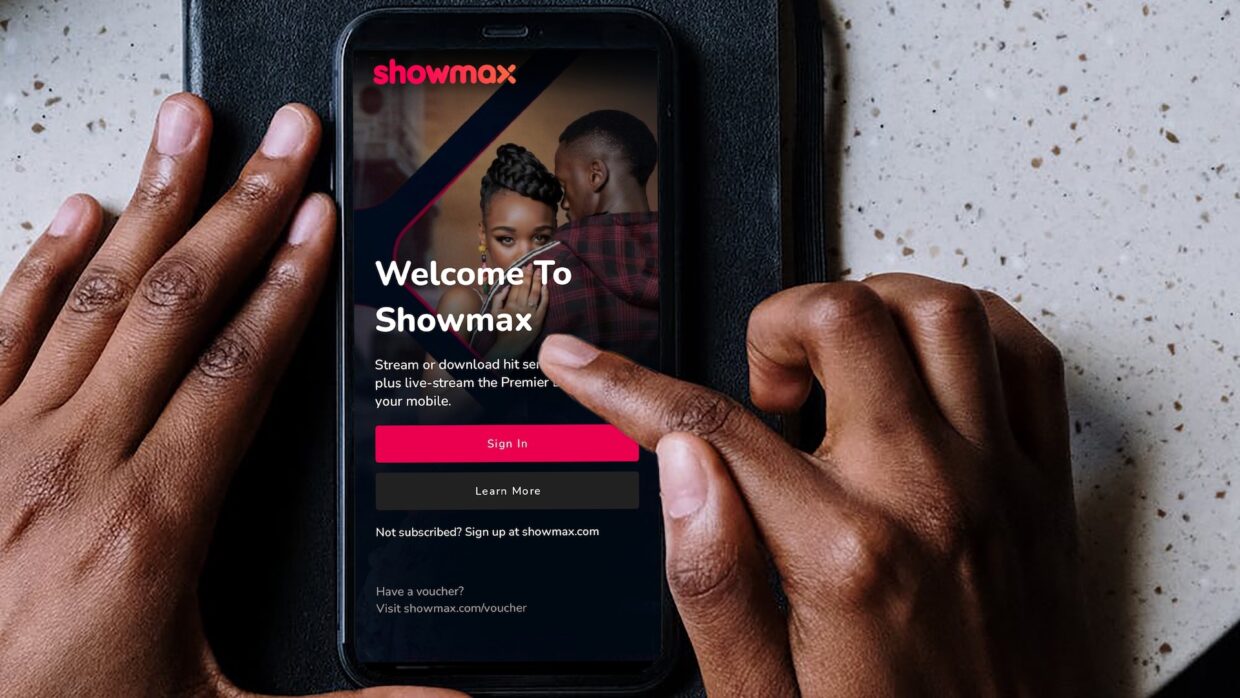
23 January 2024
Pay for Showmax in Kenya easily using USSD
There are several ways to pay for the new Showmax in Kenya, including with M-Pesa via USSD. You can also pay for Showmax with M-Pesa straight from the Showmax website.
How to pay for Showmax in Kenya via USSD *375#
- Dial *375#
- Pick a Showmax plan
- Confirm the purchase
- Insert your M-Pesa PIN
- Click on the link sent via SMS to activate subscription on www.showmax.com/voucher
- Sign in OR create your Showmax account
- Confirm redemption of voucher on the Showmax platform
OR
- Dial *375#
- Pick a Showmax plan
- Confirm the purchase
- Insert your M-Pesa PIN
- Upon payment success, you will receive an SMS containing the Showmax subscription voucher code.
- Sign in OR create your Showmax account on www.showmax.com
- Copy and paste or manually enter the Showmax voucher code received via SMS in the redeem voucher box to activate your Showmax subscription
- Once successful, your Showmax subscription will be activated
Terms and Conditions below.
Pay for Showmax via M-Pesa on the Showmax website
Want to pay for Showmax quickly and easy straight from the Showmax website? Find out more here.
Other ways to pay for Showmax in Kenya
- Mastercard and Visa credit and debit cards
- Add to your DStv bill, if you’re a DStv subscriber. Find out more here »
- Vouchers and promo codes
With affordable prices, more African and international content, plus the first ever stand-alone Showmax Premier League plan for mobile, the new Showmax is embracing a brand-new era, driving to become Africa’s No 1 streamer.
The new platform introduces exceptional value prices that will see subscribers pay less for more with Showmax Entertainment at Ksh 650, Showmax Entertainment Mobile at Ksh 300 and Africa’s first standalone Showmax Premier League plan at Ksh 500.
As the service goes live in Kenya, available Showmax payment methods will include Visa and Mastercard credit and debit cards, DStv Add to Bill (where DStv subscribers can add Showmax to their account at a reduced cost or no extra cost for Premium subs), vouchers and M-Pesa via USSD (*375#). Ease of access is a priority for the new Showmax, and the company is also looking to embrace new payment methods alongside Moment, its joint venture partner currently working to build the largest payment network in Africa. In-app M-Pesa payments will be integrated into the new platform in the coming months.
“As an African streaming platform, we’re constantly working to improve the Showmax experience for our customers from Nairobi to Mombasa and across Kenya,” says Showmax Chief Operating Officer Joe Heshu. “We’re pleased to be partnering with many companies in Kenya to make our payments process seamless and are fortunate to have a strong relationship with Safaricom. We have worked with them to integrate M-Pesa via USSD and will also continue that process until M-Pesa is broadly available.”
At the relaunch in February, new and existing customers will have access to a record 20 brand-new Showmax Originals including new South African serial killer thriller Red Ink, a new season of Nigerian hit drama Flawsome, a new season of The Real Housewives of Durban, and international hits like Mission Impossible: Dead Reckoning, Spider-Man: Across the Spider-Verse, Halo S2 and more.
Showmax USSD Terms & Conditions
This version applies from 17 November 2023.
- Introduction
- These Showmax USSD Terms and Conditions (“Showmax USSD Terms”) govern use of the Showmax USSD shortcode *375# to purchase a Showmax Subscription voucher and pay using M-Pesa in the Territory. These Showmax USSD Terms must be read together with the Showmax Service Terms and Conditions – Global , the Privacy Policy and the Website Terms of Use that are accessible at http://www.showmax.com which documents are incorporated into and shall together with these Showmax USSD Terms constitute the Agreement between yourself and Showmax.
- These Showmax USSD Terms will become applicable to you on the day you purchase your Showmax Subscription voucher using the Showmax USSD *375# and pay via M-Pesa. By confirming the purchase in the Showmax USSD purchase process, you represent and warrant that you are 18 years of age or older and agree to abide by and to be bound by these Showmax USSD Terms. If you do not agree to these Showmax USSD Terms, you may not proceed to use the Showmax USSD.
- These Showmax USSD Terms will come into effect from 17 November 2023.
Important terms
- “M-Pesa” means the money transfer and payments service provided by Safaricom through the M-Pesa System; please refer to these specific M-Pesa customer terms and conditions on the use of M-Pesa as a payment method.
- “Showmax Service” means the service offered by Showmax, which may be accessed through an application or a website and, which allows the subscriber to access Live TV, Video on-demand (VOD) film, series and kids content on their devices.
- “User” “You”, “Yourself” means a person who has successfully completed the purchase of the Showmax subscription voucher through the Showmax USSD *375# and paid using M-Pesa
- “USSD” means Unstructured Supplementary Service Data which is a short feature code made available to customers by Showmax.
- “Territory” means the Republic of Kenya.
General terms
- Eligibility: The Service is open to all customers who have a Safaricom line.
- Customer will purchase a Showmax subscription voucher by dialing the Showmax USSD string *375# and select their preferred Showmax plan.
- Customer will pay for the Showmax subscription voucher using M-Pesa as a payment method (and the M-Pesa customer terms and conditions will apply).
- A customer can purchase a Showmax subscription voucher multiple times.
- Standard mobile network rates apply for the use of the Showmax USSD string *375#. Customers must check and comply with the rates charged by their respective telecommunications network providers.
Showmax voucher subscription: Vouchers and promotions
- Showmax retains the sole discretion to offer vouchers, either directly or through business arrangements with third parties referred to as “promotional or voucher partners”, to selected Subscribers. Subscribers will have the opportunity to access the Showmax Service at a discounted rate, subject to our terms and conditions, as well as those set forth by our promotional or voucher partners, as applicable.
- Should the aforementioned circumstances apply to you, please be advised of the supplementary terms and conditions provided by the promotional and voucher partners. The terms and conditions pertaining to these vouchers, as well as Showmax, will be disclosed on the Showmax Website or through other accessible communications made available to you.
- In the event that you subscribe to Showmax using a voucher and the voucher’s validity period expires, you will then be charged as per these terms and conditions using the payment details you provided to us.
- Additionally, we reserve the right to introduce various subscription plans or options, which may include special promotional plans that have distinct conditions and limitations. Any significant variations from the terms outlined in these Showmax terms and conditions will be disclosed on the Showmax Website or through other available communications. Unless otherwise stated, the Showmax terms and conditions – Global shall remain in full force and effect to Showmax.
Privacy
Definition
- “Personal Data” means personal identifiable information as prescribed in the Data Protection Act, 2019 which includes but is not limited to name, address, phone number, identification number, location data.
Collection of Personal Data
- We are required by law to collect certain Personal Data in order to provide users with the Service as well as the Showmax Service, we have the right to deny you the Service if such information is not made available.
- Apart from the legal obligation mentioned above, we also need to collect your Personal Data for the fulfilment of our obligations to you in terms of the Agreement. Please note that although this is voluntary, without your Personal Data we will not be able to provide you with the Service.
Privacy
- We are committed to respecting and protecting the privacy of the information we collect from you. Our Privacy Policy, as updated from time to time, explains how we treat your Personal Data, who we share your information with, and measures taken to protect your privacy when you use our Service.
Minors
- When registering a minor as a Showmax subscriber, a person with parental authority shall open and maintain an account in their name for and on behalf of the minor. For all purposes, a person with parental authority shall include the birth parents of a minor, legal guardian or other person who can demonstrate legitimate authority over the minor’s affairs.
Original African stories by local talent

The ABC Killer
The ABC Killer is a twisty true-crime documentary series about serial killer Moses Sithole. Stream from 22 July on Showmax.

What if we believed the best can come from here?
Let’s rewrite the rules of what it means to be local.

Untied S1
Untied explores the deeply personal and often complex experience of divorce, told through the voices of women who have lived it. Stream now, with new episodes every Tuesday.

Reckless S1
Reckless follows a pair of young brothers who find themselves at a crossroads when a tragic accident changes their lives forever. Stream now, with new episodes every Monday and Tuesday.

The Mommy Club NBO
The Mommy Club NBO is the fifth instalment of the record-breaking Mommy Club franchise. Stream now, with new episodes every Friday.

Empini S1-2
Empini is a high-stakes, action-packed drama set in the ruthless, corrupt world of private security. Season 2 is now streaming, with new episodes every Tuesday.

Youngins S1-2
Stream Tshedza Pictures’s first teen drama, Showmax Original Youngins. S1 and S2 are ready to binge.

The Real Housewives of Durban Seasons 1-5
Our eThekwini queens are back with a brand-new season. Stream Season 5 now, with new episodes every Friday.
Showmax Originals you will love

Mablerh returns to host The Real Housewives of Durban reunion
Mablerh returns to host The Real Housewives of Durban reunion for the third year in a row. The Season 5 reunion drops in two parts on Showmax, premiering 4 July and 11 July 2025.

Sorisha Naidoo on being an OG of The Real Housewives of Durban
Sorisha Naidoo reflects on her journey in The Real Housewives of Durban ahead of the highly anticipated Season 5 reunion, airing in two parts on Showmax, on 4 July and 11 July 2025.

Big Brother Naija S9: No Loose Guard
Relive all the exciting moments of BBNaija S9: No Loose Guard on Showmax, plus catch the reunion show, streaming from 24 June 2025.

Nonku opens up about Untied, now streaming on Showmax
Nonku Williams spills the tea on why she agreed to be on the new Showmax Original talk show, Untied. Catch new episodes every Tuesday on Showmax, hosted by Relebogile Mabotja.
